Archive
This page was intended to connect Wooster Faculty & Staff with Teaching & Learning resources during Spring 2020.

Stay Connected.
Quick Links:
- Looking for The College of Wooster’s main COVID-19 page?
- From the Provost: Guidance for Faculty During Period of Remote Instruction (login required, updated regularly)
- Need access to Educational Technology resources on College-supported applications?
- Looking for resources to support faculty at small liberal arts colleges with remote teaching? Check out the GLCA Consortium Teaching & Learning website.
- Need information on Academic Advising?
- And please take care of yourself during this time of turbulence–click here for ideas on how educators can take care of ourselves.
What kinds of things are impacting my students and colleagues during this time?
Here are some of the situations we know about:
-
- Several international students are in a 2-week quarantine before reuniting with their families—some without access to computers or wifi during that time.
- Others don’t have access to reliable wifi connections.
- Several campus community members have lost loved ones to COVID-19.
- Some students have taken jobs to support their families that may conflict with class times.
- Many have been called upon to take care of younger siblings or other family members (some faculty are home with children & taking care of other family)
- In Ohio, we are on a “stay-at-home” mandate, so faculty are not able to travel as easily to their offices and labs to get materials.
- Some students do not feel safe participating in conversations about culturally or politically sensitive topics with family members nearby.
- There are queer & trans students who are not out at home and may want to use different pronouns or names than they do on Wooster’s campus.
- And multiple students and faculty have reported having migraines, eye strain, and physical challenges with the increased time at computers and on screens, as well as anxiety and depression.
The Chronicle has compiled a set of articles on how faculty can support students in traumatic times.
Sample questions for Classes, IS Students & Advisees:
-
- What is your current Time Zone? For consistency, please use Coordinated Universal Time (UTC)—sometimes also referred to at Greenwich Mean Time (GMT) or Zulu Time (Z or Military Time). For example, Wooster, Ohio is UTC-4hr because we are in Eastern Daylight Time (EDT). You can consult an interactive map with this info at https://www.timeanddate.com/time/map/ & hover over the red dots to see daylight savings time and areas that are not whole hours (i.e., New Delhi, India is UTC+5:30hr, on Indian Standard Time).
- On a scale of 1 (really slow/unreliable) to 5 (really fast/reliable), how would you rate the internet connection that you expect to have where you are?
- Please check all of the following that apply to your current situation re: technology:
- ___I need to interact with professors & advisors over email/text and NOT videoconference. (Note: participating via videoconference does not mean you need to have your camera on)
- ___I am confident that I will be able to access Moodle, Scotweb, and Microsoft 365 through my College of Wooster account.
- ___I have access to a webcam (a laptop, tablet or smartphone with a front-facing camera, or a desktop with a webcam attached) that will allow me to participate in a video chat.
- ___I have access to an external microphone.
- ___I have access to a smartphone (or other) camera and could upload photos.
- ___I have a computer drawing surface (such as a tablet with a stylus/pen) and could use this to collaborate on an on-screen whiteboard.
- Now that we are creating a virtual classroom, what aspects of the course are you most worried about? Also–what might we be able to do virtually that wasn’t possible in the face-to-face class?
- Do you have circumstances that will keep you from accessing course materials at particular times (i.e., not being able to work in a relatively quiet spot, needing to look after siblings or care for other family members, or a job that will require your attention—acknowledging that these situations may change over the next few weeks as well)?
- What name and pronouns would you prefer to use while we communicate virtually (particularly if they are different than those you use in the classroom)?
- Are there any considerations that I should to take into account about your freedom of expression, safety, and/or personal identity as it relates to the location from which you will be connecting?
What if I don’t hear from a student or have concerns about them?
If you are concerned about a student’s health, safety, or wellness (or lack of access to technology), submit a report to the Care Team. If you have urgent concerns about a student’s (or colleagues’, or your own) wellbeing, the following are national resources you can share, including some for particular at-risk groups:
-
- 24/7 Crisis Hotline National Suicide Prevention Lifeline Network: 1-800-273-TALK (8255)
- Crisis Text Line (24/7): Text TALK to 741-741 to text with a trained crisis counselor for free
- LGBT Youth Hotline: 866-488-7386 (24/7)
- Trans Lifeline Peer Support Hotline: US: 877-565-8860 / Canada: 877-330-6366 (24/7)
- Veterans Crisis Line Send a text to 838255
Pedagogy & Principles for Faculty
- Don’t feel like you have to create lots of new content via text or video. Many options for alternative instruction build on the types of assignments we have done in the past when we’ve had to be away from class for conferences or other reasons.
- Use what you know. If you already use Zoom, Googledocs, social media, etc., with your classes, keep on it!
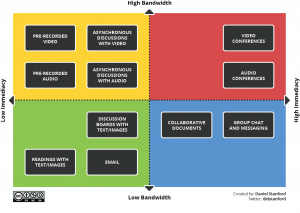
Consider options & flexibility that will meet multiple student needs. Click image for full article “Videoconferencing Alternatives: How Low-Bandwidth Teaching Will Save Us All” by Daniel Stanford (March 16, 2020), DePaul University’s Center for Teaching and Learning.
If you want alternatives, Wooster has a subscription to Moodle course software (which many of you already use to augment courses) and Microsoft 365 (which includes sharable Word documents, PowerPoint & Teams).
- Communicate regularly with their students. Include asynchronous options so that all students can participate, even when they can’t be online at the same time (see above). Posting assignments at the beginning of each week and allowing students to complete them at their own pace can help them plan around other obligations. BUT ALSO, give students options to connect with you personally: virtual office hours, group discussions for those who can make it (recorded for others to view later), open times for group chat. Like many of us, many students want to connect personally as they face isolation and disconnection from the community.
- Respect student privacy. An important caveat to all of the guides on “online courses” is that you should not encourage students to post assignments publicly on the internet via social media, Youtube, etc. (unless this is a goal of your course). Use Moodle or other private sharing options that do not make student work public.
- Don’t assume that all students will be able to type or work on screens for long periods of time. For more info, including a helpful list of questions you may wish to ask students about accessibility, see Accessible Teaching In The Time Of Covid-19 by Aimi Hamraie.
- If you record narration of PowerPoint slides or video presentations, make sure closed captioning is available (Microsoft Teams & Youtube both offer this option), use high contrast colors (like black on white or white on black), and provide readings & text that are screen reader accessible. Some good resources on accessible course materials are Accessible Syllabus & “Tips for Making Course Materials More Accessible” by Wooster’s EdTech staff.
- Consider your own ability to grade papers or use a screen for a long time. Adjust assignments to prevent your own fatigue during this stressful time. Trim reading assignments (gasp! … no seriously) and find materials that are easily accessible online since many students have left course materials in their dorm room.
- Be mindful of student preferences re: names and pronouns. Although Moodle and other campus resources will have chosen names of students who have changed them in the system, some students use another name but have not changed it (for a variety of reasons, including family concerns, which may also necessitate changes for a student who is now accessing course material from home). Although it may seem odd in the middle of the semester, you may want to have students reintroduce themselves (with preferred pronouns for use online) so everyone feels confident that they are using the names and pronouns for each other in new class formats. Also, in general, pronouns can get confusing in online discussions, so consider encouraging students to use names (and double-check correct spelling) when referring to each other’s work.
- Encourage students and colleagues—and yourself—to take care of themselves. Take time away from screens, move around (even if that’s just dancing to a Youtube video), and find ways to relax and enjoy simple pleasures (cuddling a pet, savoring some good chocolate, sending something that made you laugh to a friend) in a time when we are all facing stress and uncertainty.
And if you’ve read this far, you probably need this …
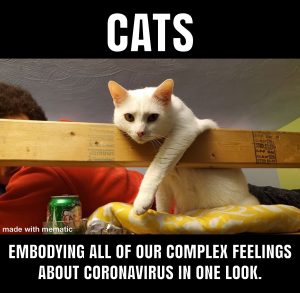
This is Beethoven, an incredibly expressive, deaf, stray kitty who recently joined the Chandler household. Photo Credit: Kelly Chandler
